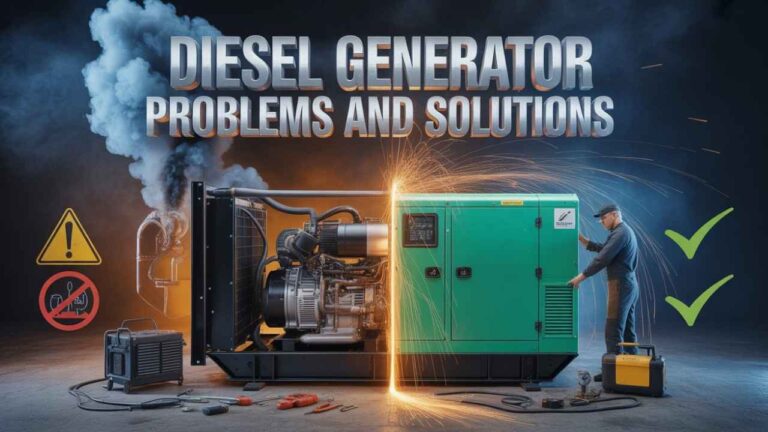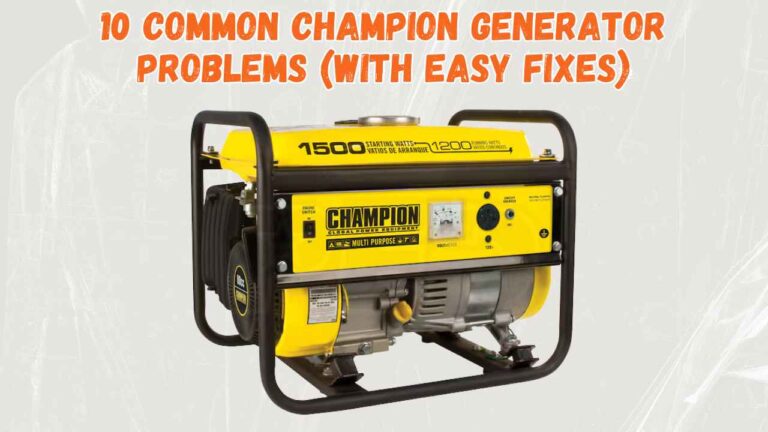Struggling with your Amico plasma cutter? You’re not alone! Like any tool, it can face hiccups along the way.
From inconsistent cuts to electrical glitches, these issues can be frustrating. But don’t worry most Amico Plasma Cutter problems have simple fixes.
In this guide, we’ll explore 10 common issues and how to resolve them easily, so you can get back to work hassle-free.
Amico Plasma Cutter Problems (Short Overview)
Amico plasma cutters are reliable, but like any tool, they can run into problems.
Common issues include poor cutting performance, air pressure problems, and consumable wear.
Don’t panic these can usually be fixed quickly by checking connections, replacing consumables, or adjusting settings. Stay proactive, and your cutter will perform like new!
Read 10 Common Problems With Fixes In Easy Ways…

1. Low Air Pressure
Low air pressure is a common issue that can affect the performance of your Amico plasma cutter.
Insufficient pressure may lead to inconsistent cuts, reduced efficiency, or an inability to cut through materials properly.
To ensure smooth operation, maintaining the correct air pressure is crucial.
Causes:
- Faulty air compressor or regulator.
- Clogged air filters restricting airflow.
- Leaks in the air hose or connections.
Fixes:
- Inspect and repair leaks in hoses or fittings.
- Clean or replace clogged air filters regularly.
- Check the air compressor and regulator settings to maintain the recommended pressure for your plasma cutter.
2. Arc Won’t Start
If your Amico plasma cutter isn’t starting the arc, it can be frustrating and stall your projects.
Causes
The most common reasons include dirty or worn-out electrodes, insufficient air pressure, or a damaged torch.
Electrical issues, such as a faulty ground connection, can also prevent the arc from starting.
Fixes
Start by inspecting and cleaning or replacing the electrode and nozzle. Ensure the air pressure is set to the correct level, as per the manufacturer’s recommendations.
Check the ground clamp for proper connection and inspect the torch cable for any damage. Addressing these steps can often resolve the problem quickly.
3. Uneven Cuts
If your Amico plasma cutter is producing uneven cuts, it can be frustrating and affect the quality of your work.
Causes:
- Incorrect Settings: The amperage, voltage, or air pressure may not be set correctly for the material you’re cutting.
- Worn-Out Consumables: Damaged or old electrodes and nozzles can disrupt the cutting process.
- Inconsistent Movement: Shaky or uneven hand motion while cutting often leads to jagged edges.
Fixes:
- Adjust Settings: Double-check and calibrate your cutter’s settings to match the material type and thickness.
- Replace Consumables: Inspect and replace worn or damaged parts regularly.
- Practice Steady Movement: Use a guide or practice to maintain smoother and more consistent cutting motion.
4. Excessive Sparking
Excessive sparking is a common issue with Amico plasma cutters, often caused by problems with the electrode, nozzle, or improper grounding.
This can lead to uneven cuts, equipment damage, or interrupted performance, making it essential to address promptly for smooth operation.
Causes
- Worn-out electrode or nozzle.
- Poor grounding or loose connections.
- Incorrect air pressure settings.
Fixes
- Replace the worn electrode and nozzle immediately.
- Check and secure grounding connections.
- Adjust air pressure to the recommended level for optimal performance.
Read Also:
Automatic thread cutter problems
5. Weak Arc Strength
If your Amico plasma cutter is producing a weak arc, it can lead to poor cutting performance and incomplete cuts.
Causes
- Insufficient air pressure or airflow.
- Worn-out or damaged consumables like electrodes or nozzles.
- Dirty or poorly connected ground clamp.
Fixes
- Ensure proper air pressure and maintain adequate airflow for smooth operation.
- Inspect and replace worn-out consumables to optimize cutting performance.
- Clean and secure the ground clamp to ensure a stable connection.
6. Consumables Burn Fast
If you’re facing issues with your Amico plasma cutter, one common problem is that the consumables burn out too quickly.
This can be frustrating and costly over time, especially if you’re frequently replacing parts.
Causes
- Excessive amperage or incorrect settings.
- Poor-quality consumables or incompatible parts.
- Inadequate airflow or dirty air supply.
Fixes
- Adjust the amperage to match the material and cutter specifications.
- Use high-quality, compatible consumables designed for your plasma cutter model.
- Ensure your air supply is clean and properly regulated to avoid overheating.
7. Poor Ground Connection
A faulty or weak ground connection can cause several issues with your Amico plasma cutter, such as inconsistent cutting performance, difficulty starting the arc, or interruptions during operation.
Causes:
- Loose or corroded ground clamp.
- Poor contact between the clamp and the work material.
Fixes:
- Check and secure the ground clamp to ensure it’s tightly connected.
- Clean off any rust, dirt, or paint on the workpiece for better conductivity.
- Replace the ground clamp if it’s worn out or damaged.
8. Overheating Issues
Overheating is a common problem with the Amico Plasma Cutter, often caused by extended use or insufficient ventilation.
Causes:
- Prolonged operation without breaks.
- Blocked or insufficient airflow around the machine.
- Dust or debris buildup inside the unit.
Fixes:
- Allow the machine to cool down after extended use.
- Ensure proper ventilation by keeping the area around the machine clear.
- Clean the unit regularly to prevent dust accumulation.
9. Airflow Blockages
Airflow blockages can be a common issue with Amico plasma cutters, impacting their performance and cutting precision.
When airflow is restricted, the cutter cannot produce a stable arc, which leads to uneven cuts or complete failure to operate.
Causes
Blocked air filters, kinked hoses, or debris in the air supply are typical culprits. These blockages reduce the airflow needed for the plasma cutter to work efficiently.
Fixes
Regularly check and clean the filters, straighten any bent hoses, and ensure the air supply is free from debris.
Maintaining a clear and consistent airflow will keep your plasma cutter running smoothly and efficiently.
10. Faulty Torch Trigger
A faulty torch trigger is a common issue with Amico plasma cutters, often causing interruptions during operation.
Cause:
The main causes of a faulty torch trigger include damaged wiring, loose connections, or debris obstructing the mechanism.
Fixes:
Inspect the trigger for any visible damage or dirt, and clean it carefully. Tighten any loose connections and replace damaged wires if necessary.
If the issue persists, consider replacing the trigger assembly to restore smooth functionality.
FAQs
What is the maximum cutting capacity of an Amico plasma cutter?
Most Amico plasma cutters can cut through materials up to 1 inch thick, depending on the specific model.
What types of materials can an Amico plasma cutter handle?
Amico plasma cutters are suitable for cutting steel, stainless steel, aluminum, copper, and other conductive metals.
How do I maintain my Amico plasma cutter for optimal performance?
Regularly clean the torch and consumables, check for damaged parts, and ensure proper air pressure and flow.
Why does my Amico plasma cutter keep shutting off?
This may be caused by overheating, low air pressure, or an issue with the power supply. Check these factors to resolve the problem.
Can I use an Amico plasma cutter with a generator?
Yes, many Amico plasma cutters are compatible with generators. Just ensure the generator meets the cutter’s power requirements.